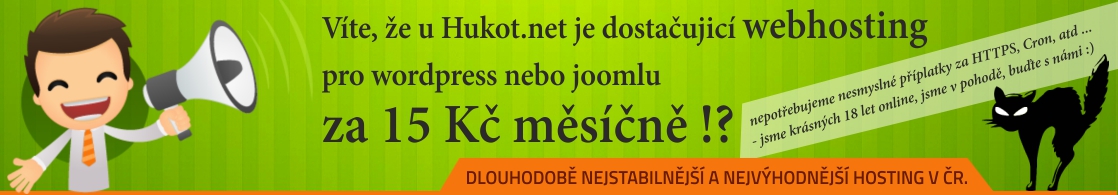Instalace Linux Malware Detect na Debian/Ubuntu
Linux Malware Detect je open source Malware skener, který může být využit na detekování a odstranění malwaru u oblíbených CMS na vašem serveru. Linux Malware Detect je spravován skupinou R-fx Networks a hostován na GitHubu. Tento návod vám ukáže jak nainstalovat Linux Malware Detect pro WordPress a další CMS systémy na debianu a propojit s ClamAV pro zrychlení skenování. Celý proces bude fungovat i na Ubuntu.
Instalace Linux Malware Detect.
První nainstalujeme ClamAv pro zrychlení skenování.
apt-get install clamav -y
Nainstalujeme Linux Malware Detect
cd /tmp
wget https://www.rfxn.com/downloads/maldetect-current.tar.gz
tar -xf maldetect-current.tar.gz
rm -rf maldetect-current.tar.gz
cd maldetect*
bash install.sh
Aktualizace Linux Malware Detect
Je důležité udržovat podpis Linux Malware Detect aktualizovaný.
Pozn. pomocí denního cron jobu můžeme celý proces automatizovat.
maldet --update-sigs
Pro samotnou aktualizaci Linux Malware Detect
maldet --update-ver
Použití Linux Malware Detect
Skenovat soubory, které byly změneny v posledních 10 dnech.
maldet --scan-recent /var/www 10
Pro skenování všech souborů ve složce je potřeba použít parametr -a nebo --scan-all
maldet --scan-all /var/www
Nastavení Linux Malware Detect
nano /usr/local/maldetect/conf.maldet
# Enable or disable e-mail alerts, this includes application version
# alerts as well as automated/manual scan reports. On-demand reports
# can still be sent using '--report SCANID user@domain.com'.
# [0 = disabled, 1 = enabled]
email_alert="1"
# The destination e-mail addresses for automated/manual scan reports
# and application version alerts.
# [ multiple addresses comma (,) spaced ]
email_addr="admin@wp-bullet.com"
# Ignore e-mail alerts for scan reports in which all malware hits
# have been automatically and successfully cleaned.
# [0 = disabled, 1 = enabled]
email_ignore_clean="1"
# Try to clean string based malware injections
# [NOTE: quarantine_hits=1 required]
# [0 = disabled, 1 = clean]
quarantine_clean="1"
# If installed, use ClamAV clamscan binary as default scan engine which
# provides improved scan performance on large file sets. The clamscan
# engine is used in conjunction with native ClamAV signatures updated
# through freshclam along with LMD signatures providing additional
# detection capabilities.
# [ 0 = disabled, 1 = enabled ]
scan_clamscan="1"
To je vše